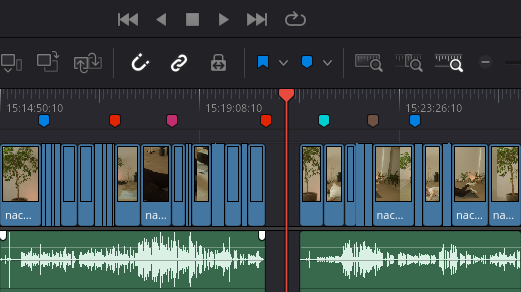EDL Webapp (EN)
To download the list of comments, click the "Download" button. This will download the list as EDL formatted file that you can open with Davinci Resolve that supports this format. Open Davinci Resolve and load the desired project. Right-click on the timeline where you want to import the editlist. In the menu, select "Timelines" then "Import" and then "Timeline markers from edl". Select the .edl file and load it.